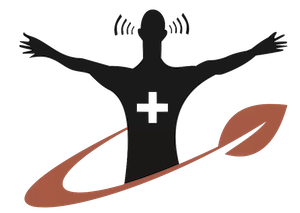How to Pair Hearing Aids to Android Devices: The work of a hearing aid is to make your life easier. The latest model of hearing aids is accompanied by technologies such as a connection with your Android Phones.
If you or your dear ones face a hearing disorder, a definite requirement of the hearing aid is necessary. We are Zeneth Heathacre and today we are presenting a guide on How to Pair Hearing Aids to Android Devices.
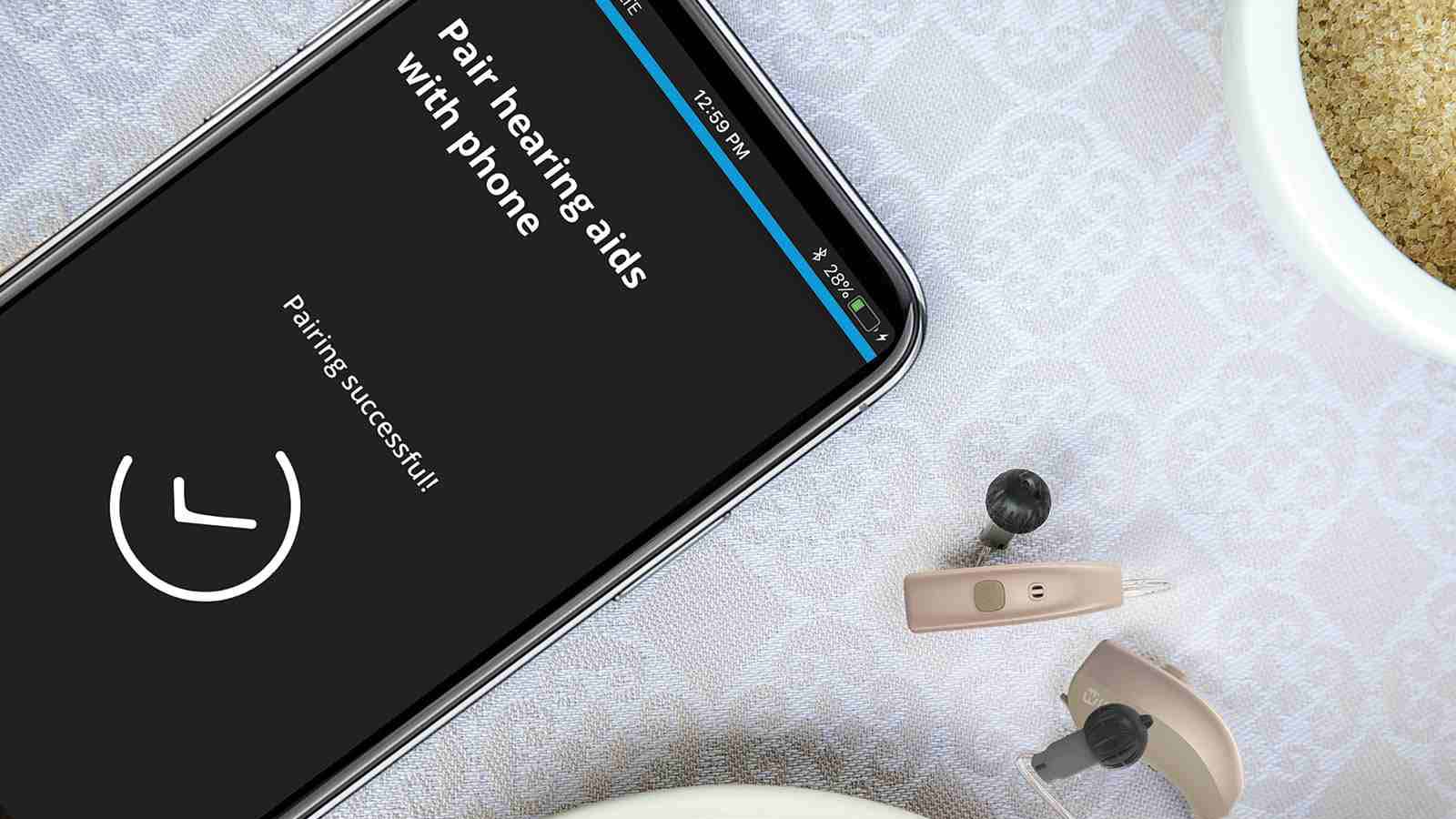
Connecting your hearing aid with Android Devices might sound easy but for some, it’s not. You need the steps on How to Pair Hearing Aids to Android Devices and therefore the process gets seamless.
History of Bluetooth Connectivity Hearing Air
For a quick overview, in 2019 Google came up with an ideology that you can connect the hearing aid with the Android 10 system. This included an auto-connectivity of Audio Streaming for Hearing Aids (ASHA).
This enabled the feature of connecting the hearing aid with the Android phones without the accessibility of Bluetooth Low Energy.
This brought up an evolution in the hearing aid industry and the brands started investing and adopting the facility by Audio Streaming for Hearing Aids.
Every Android phone manufactured after 2019 provides a feature of Bluetooth connectivity. Known hearing aid brands state below deas in the manufacturing of Bluetooth Hearing aids.
- Widex
- Starkey
- Phonak
- ReSound
- Audicus
- Jabra Enhance
- Oticon
Compatibility of Hearing Aid
The hearing aid compatibility is available in two different modes,
“M” or acoustic coupling mode and the “T” or telecoil (inductive) coupling mode.
“M” or acoustic coupling mode: If you plan to use the Acoustic Coupling mode, then make sure that your Android device and hearing aid are near to each other. This helps in better audio clarity.
“T” or telecoil (inductive) coupling mode: For this, you need to set the “T” coil mode while turning on the Hearing Aid Compatibility (HAC). This will offer audio signal-based magnetic fields.
How to Pair Hearing Aids to Android Devices?
Zeneth Healthcare is one of the top hearing aid companies in India that offers a range of the most suitable and compatible hearing aids in India. We are an official seller of the leading brands of hearing aids serving a solution of Bluetooth connectivity.
The method stated below works well with How to Pair Hearing Aids to Android Devices.
Pair with “Connected devices”
The first and foremost method for How to Pair Hearing Aids to Android Devices is to choose a facility of “Connected Devices”.
- Open the “SETTINGS’ application of your Android mobile.
- Search “CONNECTED DEVICES”
- Followed “PAIR NEW DEVICES”
You will see the nearby options of devices to connect with your Android phone, follow this and choose your healing aid from the list.
- When the connectivity of the hearing aid with the devices is done, you will see an option stating “Active, left and right”.
The process will be different for the Pixel phone.
Pair with “Accessibility”
Another step involved in How to Pair Hearing Aids to Android Devices is to follow up with the Accessibility.
The connectivity through Accessibility works well with hearing devices with the facility of ASHA-compatible hearing aids.
- Open the “SETTING” application on your device.
- Click on “Accessibility” followed by Hearing devices.
- After the above steps are done, you are not required to Pair a new device.
- You will now notice a list of available devices, choose your respective device and click on the available device.
You need to connect both sides of the ear machine with Bluetooth for the final output.
Hearing Aid Mobile Application
Hearing aids that offer connectivity with Bluetooth are available with many brands.
Often, people choose the reputed companies that provide the facility.
- Jabra Enhance Bluetooth Hearing Aid
- Audicus Bluetooth Hearing Aid
- Phonak Bluetooth Hearing Aid
- Widex Bluetooth Hearing Aid
- ReSound Bluetooth Hearing Aid
- Starkey Bluetooth Hearing Aid
- Oticon Bluetooth Hearing Aid
For the above-mentioned companies, the mobile applications are available on the Google Play Store. You can choose to download the application and receive other benefits from these hearing aids.
That’s it for Now!
Zeneth Healthcare believes that we have cleared all your doubts on How to Pair Hearing Aids to Android Devices. In case you want any further assistance, want to book a hearing checkup, or need audiologist guidance on What type of Hearing Aid is best, you can visit us or contact us at the details below.
CONTACT AT!
Email- Zenethcare@gmail.com
Call- +91 98884 32318
Visit- SCF-34, Ist Floor, VIP Road (Near Dominos & Above Vishal Mega Mart), Zirakpur, Punjab – 140603, India